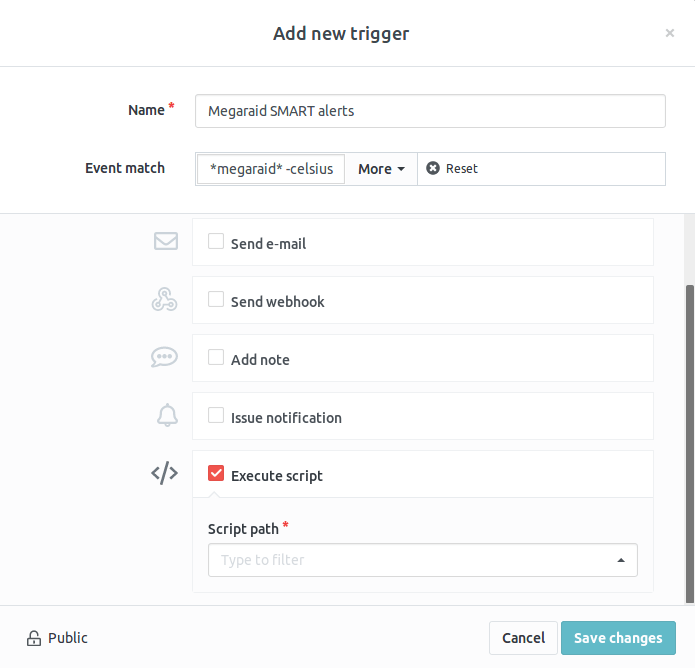Trigger Scripts
Script Types
LogZilla can execute various types of scripts, including:
- Python
- Perl
- sh, bash, zsh, csh, etc.
- Compiled Executables
Script Environment
All triggers passed to a script contain the matched message information as
environment variables. To manipulate any of the data, simply reference the
corresponding environment variable.
The following list of variables is automatically passed into each script:
# EVENT_ID = <integer>
# EVENT_SEVERITY = <integer>
# EVENT_FACILITY = <integer>
# EVENT_MESSAGE = <string>
# EVENT_HOST = <string>
# EVENT_PROGRAM = <string>
# EVENT_CISCO_MNEMONIC = <string>
# EVENT_USER_TAGS = <string>
# EVENT_STATUS = <integer>
# EVENT_FIRST_OCCURRENCE = <float>
# EVENT_LAST_OCCURRENCE = <float>
# EVENT_COUNTER = <integer>
# TRIGGER_ID = <integer>
# TRIGGER_AUTHOR = <string>
# TRIGGER_AUTHOR_EMAIL = <string>
# TRIGGER_HITS_COUNT = <integer>
Script Execution
Scripts may be executed directly or within dedicated Docker containers,
depending on your script's requirements:
Simple Scripts
For simple scripts that do not require anything beyond what is available in a
standard Linux install, simply place your script in the /etc/logzilla/scripts
directory and select it in the UI when creating a trigger.
Here's an example of a simple shell script that logs the environment variables
to the logzilla.log:
-
Create a
test.shfile in/etc/logzilla/scripts/: -
Make sure the script is executable:
-
Reload script-server:
Once the script is in place and executable, you can select it from the LogZilla
UI when creating a trigger.
Custom Scripts
For scripts that require additional libraries or programs, such as Python
packages, you may use your own Docker image containing all required modules.
Working Example: Custom Docker Container
In this example, we will create a container that brings up an interface on a Cisco device after it is shut down, then send a notification to Slack. The script uses Python and Netmiko to SSH into the device and apply the necessary configuration changes.
Note: All of the files below are also available on our GitHub Repo
Prepare custom image
Create a work directory used for Dockerfile and scripts
Python Script
NOTE: The following sample code is user-contributed and should be reviewed prior to using it verbatim in production.
-
Download or create
compliance.pyusing the example from our GitHub repo -
make the script executable
Yaml and Slack Key
Create a compliance.yaml file and update your Slack webhook key. Edit the
YAML configuration to fit your environment by updating the following
variables:
# Cisco credentials
ciscoUsername: "cisco"
ciscoPassword: "cisco"
# Slack settings
# Replace the value below with your actual post URL
posturl: "https://hooks.slack.com/services/XXXXXXXXX/XXXXXXXXX/XXXXXXXXXXXXXXXXXXXXXXXX"
default_channel: "#demo"
slack_user: "logzilla-bot"
# Logging and debug settings
log_file: "/var/log/logzilla/logzilla.log"
# Change to 0 in production:
debug_level: 2 # 0, 1, or 2
bring_interface_up: true
# Execution timeout for device connection and Slack:
timeout: 10
Dockerfile
Create a new file named Dockerfile with the following content:
# Use a logzilla script-server base image
FROM logzilla/script-server:latest
# Copy the requirements.txt file to the container
COPY requirements.txt /tmp/requirements.txt
# Install Python dependencies
RUN pip install -r /tmp/requirements.txt \
--no-cache-dir --break-system-packages --root-user-action=ignore
# Copy script content to the container
RUN mkdir -p /scripts
COPY compliance.py /scripts
COPY compliance.yaml /scripts
Requirements.txt
Create a requirements.txt file with the following content:
Docker compose file:
Create a compose.yaml file with the following content:
services:
api:
build:
context: .
container_name: compliance-script-server
environment:
SCRIPTS_ENABLED: "1"
SCRIPTS_DIR: /scripts
SCRIPTS_LOGS_DIR: /var/log/script-logs
volumes:
- logs:/var/log/script-logs/
networks:
- lz_network
volumes:
logs:
networks:
lz_network:
name: lz_main
external: true
Your work directory should contain:
- Dockerfile
- requirements.txt
- compliance.py
- compliance.yaml
- compose.yaml
Run custom script container using docker compose
Check containers is running:
# docker ps -a -f name=compliance-script-server
CONTAINER ID IMAGE COMMAND CREATED STATUS PORTS NAMES
e55547cfb505 custom-trigger-cisco-compliance "fastapi run /usr/li…" 7 seconds ago Up 7 seconds compliance-script-server
Register custom script container
Create or edit /etc/logzilla/settings/script_server.yaml:
Reload LogZilla settings:
LogZilla UI
Log into the LogZilla Web Interface and:
- Create a new trigger from the trigger menu.
- Select the
execute scriptoption. - From the dropdown menu, select
[custom] compliance.py.
Any patterns matching this trigger will now execute the script.