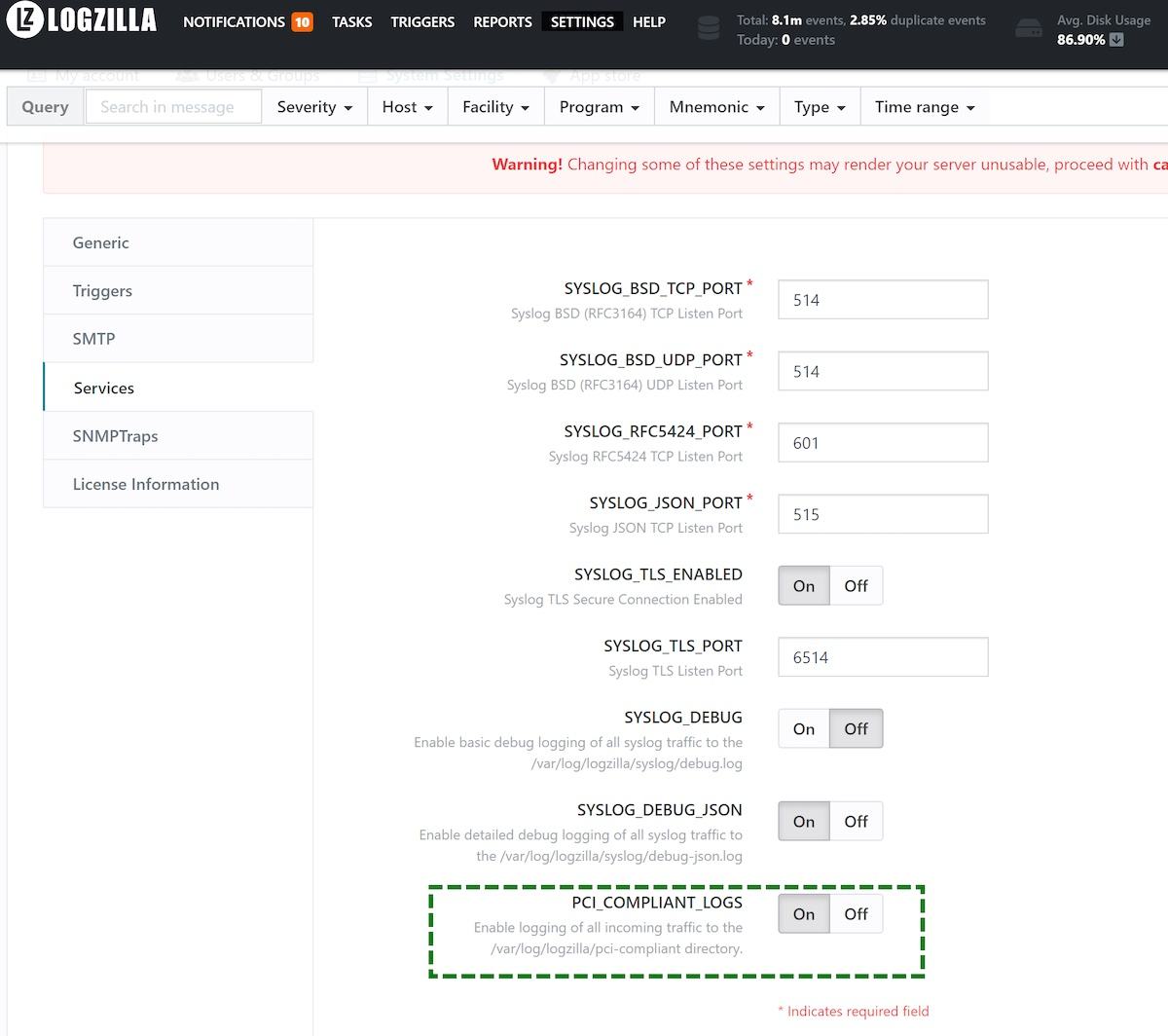PCI Logs
NEO stores its data in a binary format, making it very difficult for logs to be altered. However, a secondary store using MD5 hashes can be created to ensure that logs have not been tampered with.
First, logging should be enabled in the LogZilla Settings page, then System Settings, then Services.
Then all data coming into LogZilla via syslog will be logged in
/var/log/logzilla/pci-compliant/yyyy-mm/yyyy-mm-dd.log, according to the
current date.
Next, it is necessary to have a cron entry that will compress the logs at the end of each day and create an MD5 Checksum file. This can be accomplished by issuing the following command (with root privileges):
cat << EOF > /etc/cron.d/logzilla-pci
# Cron entry to forward syslog-ng to text logs and compress with a checksum
1 0 * * * root (find /var/log/logzilla/pci-compliant/*/*.log -daystart -mtime +0 -type f -exec echo "compressing '{}'" ';' -exec gzip '{}' ';' -exec md5sum '{}'.gz ';' >> /var/log/logzilla/pci-compliant/checksums) 2>&1
EOF
The compliance logs, along with their checksums will be located at
/var/log/logzilla/pci-compliant
It is recommended that these files be backed up to a secure location every day.