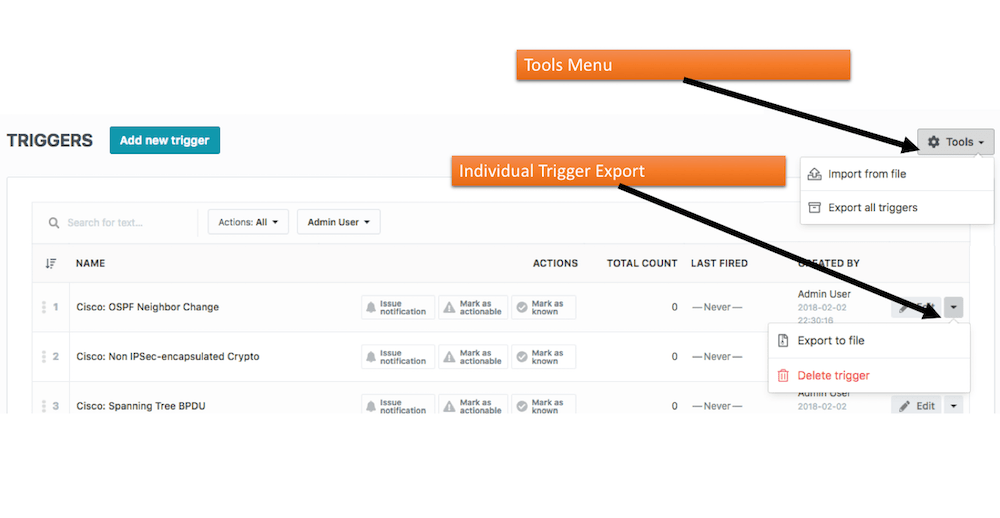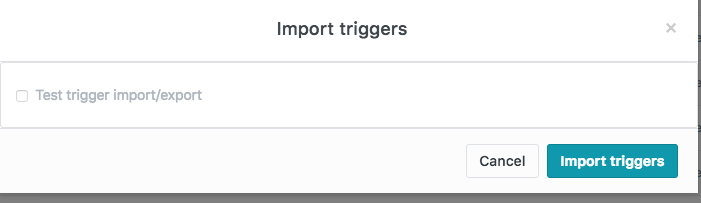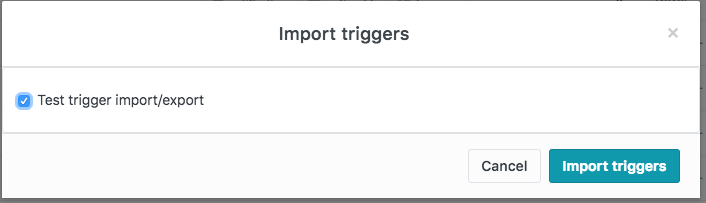Repository
As a courtesy to our users, we've created a Github repository containing examples of user-contributed scripts which can be used for automated actions. Be sure to check there before writing your own.
Note: Users are also encouraged to contribute to the Github repo!
Trigger Import and Export
LogZilla Triggers are stored in standard JSON format and may be imported and exported from both the UI and the command line.
Import/Export From UI
Exporting Triggers
Users may export all triggers or individual triggers by selecting either the Tools menu or an individual trigger's edit menu dropdown.
In either case, selecting the export option will prompt for the filename and location to be saved to.
Trigger Import/Export Menus
Importing Triggers
The Tools menu also includes an option to import triggers.
During individual trigger import, a check is made to ensure that the trigger being imported is not a duplicate of an existing trigger. If the import is a duplicate, the option to click the checkbox for that trigger will not be available.
Trigger Import/Export - Unable to select due to existing trigger
Trigger Import/Export - Trigger import passes test, select to proceed
Command Line
Import
The output below shows the syntax for importing triggers from the command line.
Available options are:
-Ior--input-file: the name of the file to import--owner: an optional username to assign as the owner/creator of that trigger
# logzilla triggers import -h
usage: triggers import [-h] [-I INPUT_FILE] [--owner OWNER] [name]
positional arguments:
name name filter. To use wildcard put word in quotation
marks e.g.: "*cisco*"
optional arguments:
-h, --help show this help message and exit
-I INPUT_FILE, --input-file INPUT_FILE
import triggers from file
--owner OWNER set owner for imported triggers. Default "admin"
Export
The output below shows the syntax for exporting triggers from the command line.
Available options are:
- List all available triggers (
-l) -Oor--output-file: the name of the file the triggers will be exported to-F yamlor-F json: the format of the export file--owner: only export triggers belonging to the specified owner--trigger-id: only export the specified (by id) trigger--with-built-in: include built-in triggers in the export (by default they are not included)
# logzilla triggers export -h
usage: triggers export [-h] [-O OUTPUT_FILE] [-F {yaml,json}] [--owner OWNER]
[--trigger-id TRIGGER_ID] [--with-built-in]
[name]
positional arguments:
name name filter. To use wildcard put word in quotation
marks e.g.: "*cisco*"
optional arguments:
-h, --help show this help message and exit
-O OUTPUT_FILE, --output-file OUTPUT_FILE
file to write triggers to
-F {yaml,json}, --format {yaml,json}
export format
--owner OWNER limit triggers to those owned by given user
--trigger-id TRIGGER_ID
trigger-id filter
--with-built-in show built-in triggers. By default built-in triggers
are hidden