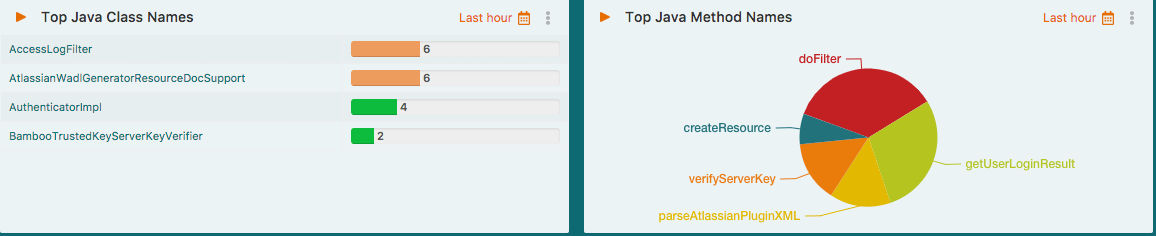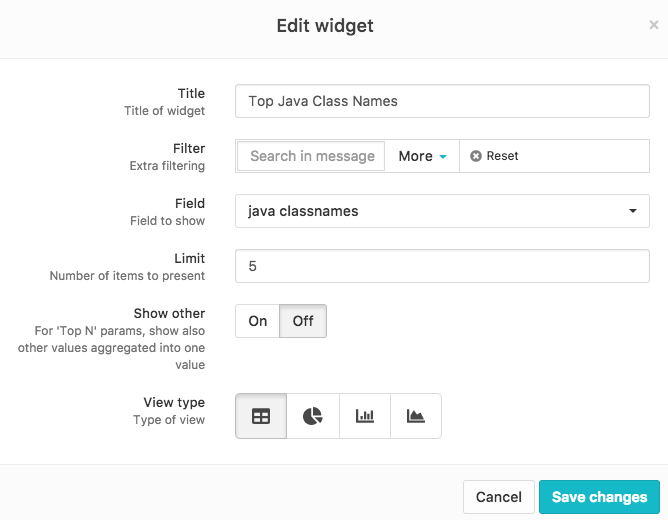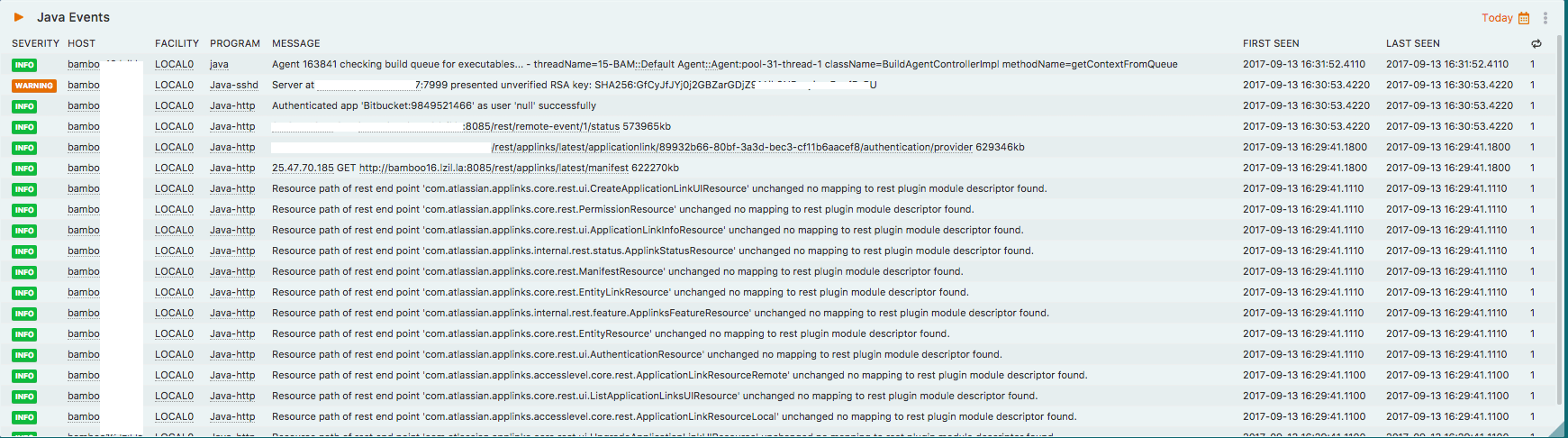Logging Java Events
On many systems, Java may not be configured properly to send events to a syslog server (or to send to syslog at all). log4j is the typical method used for sending events, but the format is usually quite poor. To fix this, users must edit their log4j.properties file on the sending host.
Examples
The example below uses Jira, a DevOps tool created by Atlassian. The same settings used below can be used on any log4j-based software.
In this example, it is assumed that Jira is installed at /opt/atlassian/jira/atlassian-jira/WEB-INF/classes/log4j.properties.
In Ubuntu, typing locate log4j.properties will help find the file.
Once log4j.properties is located, open it and find the line similar to:
, SYSLOG, e.g.:
Next, at the bottom of the file, append the following lines and replace <IP_ADDRESS> with the IP Address of your LogZilla server.
log4j.appender.SYSLOG.threshold=INFO
log4j.appender.SYSLOG=org.apache.log4j.net.SyslogAppender
log4j.appender.SYSLOG.syslogHost=<IP_ADDRESS>
log4j.appender.SYSLOG.layout=org.apache.log4j.EnhancedPatternLayout
log4j.appender.SYSLOG.Header=true
log4j.appender.SYSLOG.layout.ConversionPattern=java %m - threadName=%t className=%C{1} methodName=%M{3}%n
log4j.appender.SYSLOG.Facility=LOCAL0
You may need to restart your Java application before it will begin sending syslog events to LogZilla.
Fun With Rewrites
LogZilla's rewrite capability along with user tags (metadata extraction) allows for transformation of thread names as well as setting the program name to something less generic than Java.
Example rewrite rule:
rewrite_rules:
- comment: transform java thread to program name containing `localhost`
match:
field: message
op: "=~"
value: "(.+) - threadName=localhost-([a-z]+).* className=(.+) methodName=(.+)"
rewrite:
message: "$1 - threadName=$2 className=$3 methodName=$4"
- comment: Rewrite Java Events
match:
- value: java
field: program
- field: message
op: "=~"
value: "(.+) - threadName=([a-z]+).* className=(.+) methodName=(.+)"
rewrite:
program: Java-$2
message: "$1"
tag:
Java ClassNames: "$3"
Java MethodNames: "$4"
To activate the above rule, save the above contents into a file (such as 300-java-rule.json) then do logzilla rules add 300-java-rule.json. Now if you do logzilla rules list you should see:
Name Source Type Status Errors
------------------------ --------------- ------ -------- --------
...
300-java-rule user parser enabled -
...
Result
By using the rule above, the UI will now provide widgets such as: