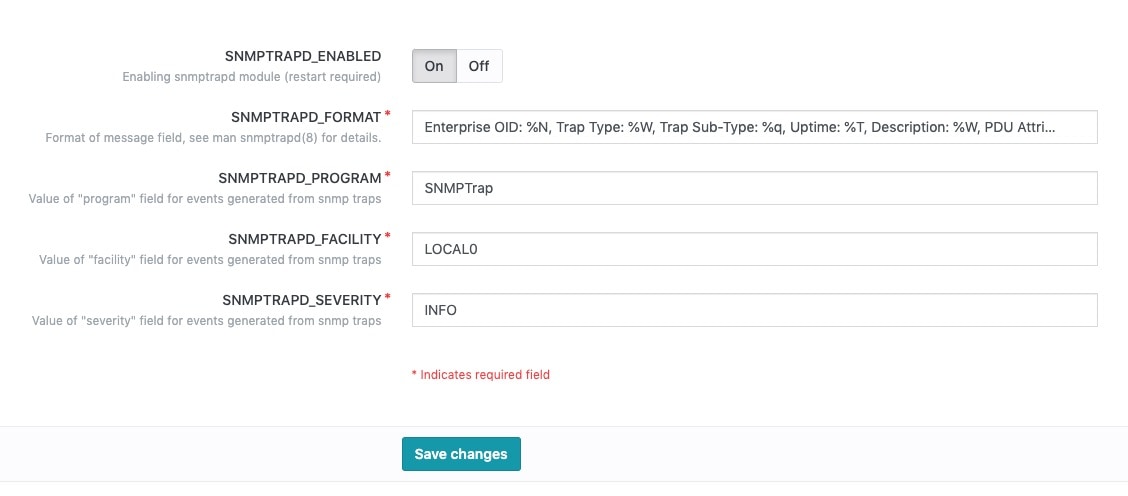Enabling SNMP Trap Reception
LogZilla includes the ability to receive SNMP Traps. To enable it, simply do so from the Admin menu in the UI under Settings->System Settings->SNMPTraps
Once enabled, the default port of 32162 will receive SNMP Traps. Users may change this port to the standard SNMP Trap port by using the following command from a terminal:
After changing the port setting, send a restart signal to LogZilla to re-configure that port: