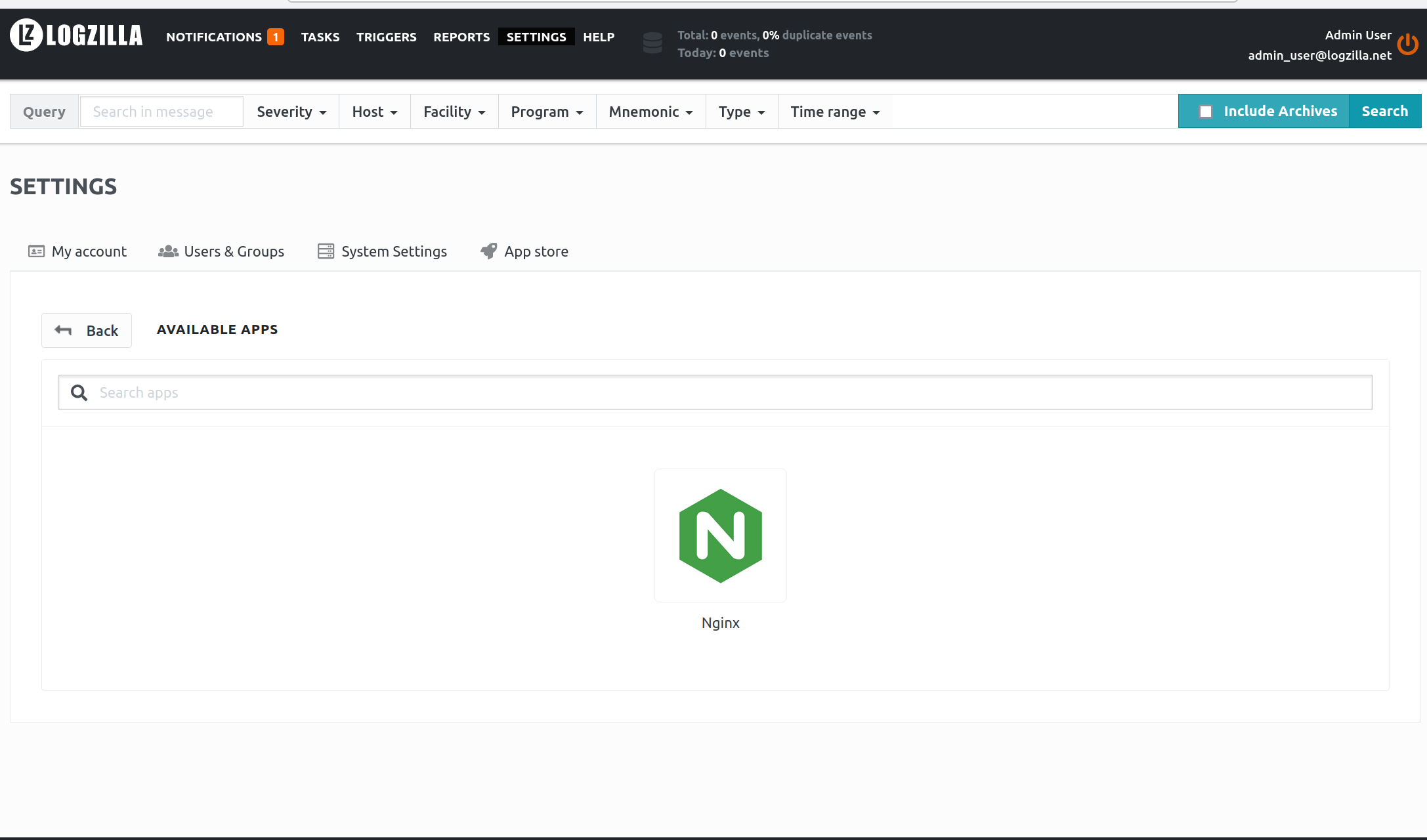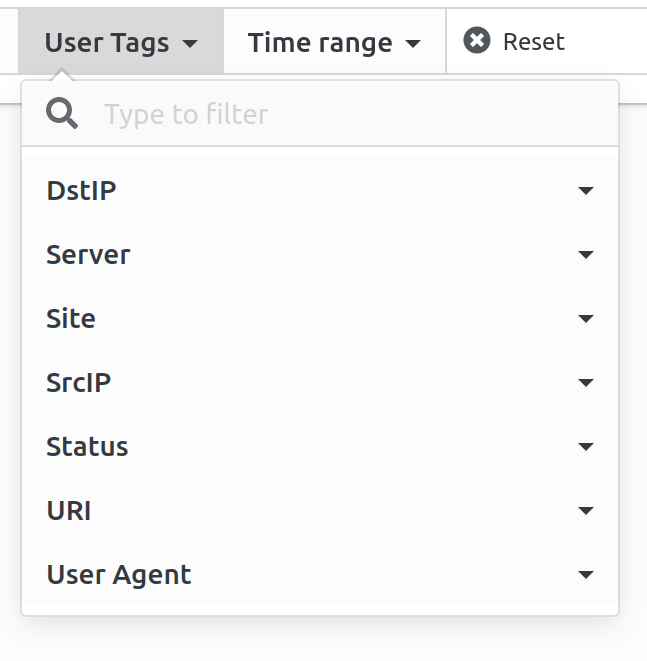NGINX
Note: This Nginx feature is available after Nginx
v1.7.1for the open-source product andv1.5.3for the Nginx commercial product.
Turning these values into insight is a simple matter of using a rule with these key="value" pairs. As noted in Data Transformation, LogZilla will automatically extract key-value pairs for use with tags, rewrites, etc.
Configuration
nginx must be configured both with the correct log format as well as the correct log destination. Verify that include /etc/nginx/conf.d/*.conf; is in the http { section of /etc/nginx/nginx.conf, and add it if it is not already there.
Then the following should be put in file /etc/nginx/conf.d/logging.conf.
# LogZilla Custom Log Format
# Requires Nginx >= v1.7.1
log_format logzilla 'Site="$server_name" Server="$host" DstPort="$server_port" '
'DstIP="$server_addr" Src="$remote_addr" SrcIP="$realip_remote_addr" '
'User="$remote_user" Time_Local="$time_local" Protocol="$server_protocol" '
'Status="$status" Bytes_Out="$bytes_sent" '
'Bytes_In="$upstream_bytes_received" HTTP_Referrer="$http_referer" '
'User_Agent="$http_user_agent" Nginx_Version="$nginx_version" '
'HTTP_X_Forwarded_For="$http_x_forwarded_for" '
'HTTP_X_Header="$http_x_header" URI_Query="$query_string" URI="$uri" '
'HTTP_Method="$request_method" Response_Time="$upstream_response_time" '
'Cookie="$http_cookie" Request_Time="$request_time" ';
# Send logs to LogZilla Server
access_log syslog:server=logzilla.abcd.com:514,tag=nginx_access logzilla;
error_log syslog:server=logzilla.abcd.com:514,tag=nginx_error notice;
Next, the nginx LogZilla rule must be installed. This rule is available from the LogZilla appstore. The rule is installed by going to Settings -> App store in the LogZilla UI.
Add the Nginx app to enable the rule.
Then restart Nginx using service nginx restart and verify reception of logs.
Your LogZilla server should now have entries similar to the following:
Site="localhost" Server="192.168.250.112” DstPort="80" DstIP="192.168.250.112"
Src="192.168.250.2" SrcIP="192.168.250.2" User="-"
Time_Local="17/Nov/2021:17:45:07 +0000" Protocol="HTTP/1.1" Status="304"
Bytes_Out="189" Bytes_In="-" HTTP_Referrer="-" User_Agent="Mozilla/5.0 (X11;
Ubuntu; Linux x86_64; rv:94.0) Gecko/20100101 Firefox/94.0" Nginx_Version="1.18.0"
HTTP_X_Forwarded_For="-" HTTP_X_Header="-" URI_Query="-" URI="/main.html"
HTTP_Method="GET" Response_Time="-" Cookie="-" Request_Time="0.000"
NGINX Dashboard Widgets
Widgets will now contain tags similar to:
This help section is provided only as a courtesy. LogZilla Corporation does not provide support for products outside of our own software.